Estimated Reading Time: 28-32 minutes (5,532 words)
Introduction
If you’re an Indian gamer looking to join the PC gaming world without spending a fortune, the good news is: you can build or buy a capable gaming setup for around ₹50,000 that delivers solid 1080p performance in modern games.
But many guides stop at component lists or throw out random specs — they don’t walk you through the why, the how, the future-proofing, or the buying traps you will face in India. In this article you’ll get all of that: current pricing in India, a full build breakdown, buying vs. building, peripheral upgrades, and a clear roadmap to upgrade later.
By the end you’ll know exactly what to prioritise, how to stay within budget, what to buy now vs. later, how to spot good deals, and how to monetise this content. Let’s dive in.

Latest Market Context: Why This Price Point Works
Market Overview
The Indian PC gaming landscape in 2025 has matured into a value-driven, performance-focused market, with gamers increasingly aware of how to maximize every rupee spent. According to multiple tech reviews and market trackers, a complete gaming PC build under ₹50,000 is now achievable — something that wasn’t possible even a few years ago due to inflated GPU prices and limited local availability.
A March 2025 guide on Digit+ demonstrated a balanced build featuring an AMD Radeon RX 6600 (~₹22,000), Ryzen 5 5600 CPU (~₹11,000), 16GB DDR4 RAM (~₹4,500)**, and an SSD-based storage setup — all fitting within the ₹50,000 mark. This configuration delivers consistent 1080p gaming with smooth frame rates across AAA and competitive titles like Valorant, Apex Legends, and Assassin’s Creed Valhalla.
Meanwhile, PCQuest (PCQ) highlighted in its 2025 DIY report:
“Building your own PC is no longer just about saving money — it’s about control. Custom builds in the ₹40K–₹50K range give you thermal efficiency, better part longevity, and modular upgrade flexibility.”
The Indian peripheral market is also evolving fast. Reports from Smartprix (2025) and GfK Market Intelligence (2024) note a 30–40% year-on-year growth in budget gaming accessories — including mechanical keyboards, high-DPI gaming mice, and 144Hz monitors. This means gamers can start with core performance components now and upgrade peripherals later without overspending upfront.
💸 Why ₹50,000 (≈ $560–$600) Makes Perfect Sense
This price range is a sweet spot for mid-tier Indian gamers, especially those in Tier-1 and Tier-2 cities. At around ₹50,000, players can achieve reliable 1080p gaming at high or ultra settings — enough for modern AAA titles and esports without breaking the bank.
For example, PCQuest’s benchmark test using an RX 6600 build under ₹43,000 recorded 65 FPS in Assassin’s Creed Valhalla (High Preset) and over 120 FPS in Valorant, making this build ideal for both immersive storytelling and competitive gameplay.
Moreover, with import duties, component shortages, and exchange rate fluctuations, this segment offers maximum performance-per-rupee — avoiding the 30–50% markup often seen in premium pre-built rigs or laptops. Essentially, ₹50,000 gives you the best return on investment (ROI) in the current Indian PC ecosystem.
⚠️ What This Budget Doesn’t Guarantee
While the ₹50,000 bracket is efficient, it comes with some performance and longevity trade-offs:
- No guaranteed 1440p or Ray Tracing performance: Even capable GPUs like the RX 6600 or GTX 1660 Super struggle with max settings at 1440p or RT-enabled titles like Cyberpunk 2077.
- Limited future-proofing: Expect to upgrade your GPU, PSU, or RAM within 2–3 years as next-gen titles and engines evolve.
- Peripherals & aesthetics may be basic: At this price point, builders often sacrifice premium cooling, RGB lighting, or tempered-glass cases in favor of better CPU/GPU combos.
- No official Windows license or monitor in many builds: Some DIY setups skip the OS license or reuse older peripherals to stay under budget.
However, this limitation also offers a path for gradual upgrades. The ₹50,000 base build can later evolve into a ₹70K–₹80K high-performance system through incremental updates — CPU coolers, SSD upgrades, and GPU replacements.
Build Blueprint: Parts List & Price Breakdown (India 2025 Edition)
🧩 Overview: The Building Blocks of a ₹50,000 Powerhouse
In 2025, India’s gaming hardware ecosystem has finally reached a point where price-to-performance builds under ₹50,000 can deliver console-level experiences. Whether you prefer a ready-to-ship prebuilt desktop or a DIY configuration, the core components — CPU, GPU, RAM, and SSD — are now competitively priced and widely available online through Amazon, MDComputers, and PrimeABGB.
Here’s a look at real-world examples of setups and part combinations available in the Indian market this year. These examples are illustrative and serve as guidance — exact prices may vary depending on stock, region, and ongoing offers.
🖥️ Example Pre-Built Options (2025 Market Snapshot)
| Prebuilt Model | Key Specs | Approx. Price | Notes |
| Ant Value VM40 RGB Gaming Build | Intel i5-12400F, GTX 1650, 16 GB RAM, 512 GB SSD | ~₹41,999 | Excellent thermal design, RGB case, ideal for beginners. |
| Gaming PC Set Core i5 8th Gen + GTX 1650 | Intel platform, 8 GB RAM, SSD + HDD combo | ~₹49,999 | Budget-friendly, ready to play out of the box. |
| ASRock RX 6600 XT Steel Legend OC | GPU-only upgrade option | ~₹32,499 | A high-efficiency 8 GB GPU for future-proofing at low cost. |
| **Tech-Assemblers Full Setup Core i7 (16 GB | 512 GB)** | Older gen i7, integrated GPU | ~₹26,926 |
| Generic Full Gaming Desktop Set | Mixed-brand components | ~₹49,999 | Comes with basic peripherals; moderate upgrade potential. |
💡 Note: Always verify current pricing, warranty, and import fees. Prices fluctuate frequently due to GPU demand, currency changes, and shipping costs.
🧠 Recommended DIY Build (Balanced for 1080p Gaming)
If you’re willing to build your own PC, you can stretch your money further and get better control over thermals, part quality, and aesthetics. Below is a DIY configuration benchmarked for value and performance parity with ₹50,000 builds tested by Digit, PCQuest, and Smartprix in early 2025.
| Component | Example Model | Approx. Price (₹) | Notes |
| GPU (Graphics Card) | AMD Radeon RX 6600 8 GB | 22,000 | Exceptional 1080p performer; better than GTX 1650/1660 Super. |
| CPU (Processor) | AMD Ryzen 5 5600 / Intel i5-14400 | 9,000 – 15,000 | 6-core processors with strong single-threaded gaming power. |
| Motherboard | B550M or H610M chipset board | 6,000 | Budget board with upgrade flexibility and M.2 SSD support. |
| RAM | 16 GB DDR4 (3200 MHz Dual Channel) | 4,500 | Dual-channel ensures higher FPS consistency. |
| Storage | 1 TB NVMe SSD (Gen 3) | 5,000 | Fast boot and reduced loading times in games like GTA V, Apex. |
| PSU + Case + Cooling Fans | 550W 80+ Bronze + Mid Tower | 4,500 – 5,000 | Avoid generic PSUs; stability matters for GPU-heavy loads. |
| Total Estimated Build Cost | ≈ ₹50,000 | Balanced setup for gaming + streaming. |
🧾 Example Source: Digit.in (March 2025) — Their test build listed CPU ₹9,500, GPU ₹23,000, Motherboard ₹6,000, RAM ₹4,500, SSD ₹5,000, PSU ₹3,800, and Case ₹4,200 — totaling ₹50,000 with tax.
🎮 Performance Expectations (Tested Benchmarks)
With the above configuration, gamers can comfortably achieve 60–100 FPS at 1080p on high/ultra settings across most modern titles.
Examples from recent benchmark reports:
- Assassin’s Creed Valhalla (High Settings): ~65 FPS (RX 6600, Ryzen 5 5600) — PCQuest 2025
- Valorant / Counter-Strike 2: 120–160 FPS average (1080p, low latency mode)
- GTA V / Apex Legends: 90–110 FPS (High Preset)
- Fortnite / PUBG PC: 80–100 FPS (Balanced)
💬 Pro Tip: Pairing this setup with a 75 Hz or 144 Hz monitor (₹9,000–₹12,000 range) unleashes the full benefit of higher frame rates for esports and action titles.
💡 Upgrade Path & Optimization Tips
- Future GPU Swap: RX 7600 or RTX 4060 in 2–3 years for next-gen games.
- Add Secondary SSD: NVMe Gen 4 drives are dropping below ₹4,000 for 512 GB.
- Invest in Cooling: Budget air coolers like Deepcool AG400 (~₹1,500) improve thermals.
- RAM Expansion: Move from 16 GB to 32 GB for streaming/multitasking workloads.
- Monitor Refresh Rate Upgrade: 75 Hz → 144 Hz improves FPS experience drastically.
These small, incremental upgrades can convert your ₹50,000 build into a ₹75K–₹80K powerhouse capable of handling 1440p gaming and light 4K rendering.
Buying vs Building in India: Pros, Cons & the Smart Middle Path
When it comes to gaming setups under ₹50,000, Indian gamers face a crucial question — should you buy a pre-built system or assemble your own? Both paths have their strengths, but the decision often depends on your goals, tech comfort, and long-term upgrade plans.
🔧 Pros of Building Your Own Gaming PC
Building your own rig is like tailoring a custom outfit — it fits your performance needs perfectly. You get complete control over each component, ensuring that your money goes into what matters most: GPU, CPU, and SSD.
- Better component selection and transparency: You know exactly which brand and model you’re getting — no hidden or downgraded parts often found in entry-level pre-builts.
- Higher performance for the same price: DIY builds typically outperform pre-builts because you avoid markup and bundled compromises. As PCQuest (PCQ) noted in a 2025 guide, “DIY builds yield superior thermals and longevity at this price tier.”
- Clear upgrade path: You can easily swap out the GPU or CPU in the future without being tied to proprietary motherboards or PSU standards.
- Satisfaction and learning: You understand how your machine works — valuable for troubleshooting, optimizing, and upgrading later.
However, this route isn’t without challenges.
⚙️ Cons of Building Yourself
As exciting as building can be, it requires time, patience, and some tech know-how.
- Research & compatibility checks: You’ll need to ensure your CPU, motherboard, RAM, and PSU all align — a mismatch can delay your setup.
- Warranty & after-sales support: With parts coming from multiple vendors, resolving issues can be trickier compared to a single OEM warranty.
- Price volatility: GPU and SSD prices can fluctuate significantly due to import duties, currency swings, or sales events like Prime Day or Big Billion Days.
- Initial setup anxiety: Cable management, BIOS settings, or installing Windows might seem intimidating to first-timers (though YouTube tutorials help massively).
🖥️ Pros of Buying a Pre-Built or Full Set
If you just want to plug in and play, a pre-built or full desktop set is your go-to.
- Zero assembly hassle: The system comes ready to use — simply unbox, connect peripherals, and start gaming.
- Bundled software and warranty: Many models include Windows 11 Home, local service support, and single-vendor warranties.
- Good for beginners: Ideal if you’re new to gaming PCs or lack the time for DIY builds.
For instance, brands like Ant Value, Tech-Assemblers, and Cezor offer full gaming setups in India that include CPU, monitor, keyboard, and mouse — often with EMI options and quick replacements.
⚠️ Cons of Pre-Built PCs at This Price Range
Despite their convenience, pre-built systems often come with compromises that affect performance or upgrade flexibility.
- Lower-tier parts: Some systems use older GPUs (GTX 1650, GT 1030) or low-wattage PSUs to cut costs.
- Limited transparency: Manufacturers may not disclose exact motherboard or PSU models.
- Reduced upgrade potential: Proprietary or compact cases can make swapping GPUs or adding extra fans harder.
- Price-to-performance gap: You may end up paying ₹5,000–₹8,000 more for similar specs compared to a DIY setup.
💡 What to Do: The Hybrid Approach
For many Indian gamers, the smartest route is a hybrid strategy — buy a pre-built to start gaming quickly, then upgrade piece by piece.
Here’s how:
- Start with a trusted pre-built that clearly lists the CPU and GPU (avoid vague listings).
- Use price-tracking tools (like PCPartPicker India or Amazon Watchdog) to monitor discounts during festive seasons.
- After 6–12 months, upgrade one key part — usually the GPU or SSD — for an instant performance boost.
- Always invest in a reliable PSU (at least 450–550 W) to support future upgrades safely.
This approach combines the convenience of a pre-built with the flexibility of DIY, ensuring your ₹50,000 setup grows with your needs — not against them.
Upgrade Roadmap: What to Upgrade and When
Every smart gamer knows that a budget gaming PC is not a one-time investment — it’s a journey. A solid ₹50,000 build gives you a strong foundation today, but the secret to staying competitive over time is strategic, phased upgrades.
Instead of replacing your entire setup every few years, a planned roadmap helps you spread costs, keep performance high, and avoid obsolescence. Below is a realistic 12–36 month upgrade timeline tailored for Indian gamers in 2025.
🗓️ 0–12 Months: Optimize What You Have
At this stage, your build is fresh. Focus on performance optimization rather than new parts.
- Keep your GPU drivers, BIOS, and Windows updated.
- Use tools like MSI Afterburner or AMD Adrenalin to fine-tune thermals and frame rates.
- Consider a budget cooling upgrade (₹1,000–₹2,000) like an extra case fan — it boosts component longevity.
- If you’re using a stock keyboard/mouse, consider mid-tier peripherals (e.g., Redragon, Cosmic Byte) for comfort.
These tweaks can often improve your gaming experience without spending big.
🗓️ Month 12: GPU Upgrade (₹15,000–₹25,000)
Why: After a year, your GPU becomes the main bottleneck as newer AAA games demand more graphical horsepower.
What to do:
- Upgrade from an RX 6600 → RX 7600, or GTX 1650 → RTX 3060 (used) if budget allows.
- Prioritize GPUs with at least 8GB VRAM for 2025–2027 gaming titles.
- Expect smoother gameplay in modern releases (Cyberpunk 2077, Starfield, etc.) and enhanced frame rates in esports titles.
Pro Tip: Watch for festive deals (Amazon Great Indian Festival, Big Billion Days) or GPU clearance sales when new models launch.
🗓️ Month 18: RAM Upgrade — 16GB → 32GB (₹4,000–₹6,000)
Why: As games, browsers, and streaming apps become more memory-hungry, 32GB ensures smoother multitasking and future readiness.
What to do:
- Match your RAM frequency and brand (e.g., if you have 3200MHz DDR4, buy the same speed).
- Dual-channel setup boosts performance by 10–15% in some cases.
- Particularly important if you stream or edit gameplay on OBS or DaVinci Resolve.
🗓️ Month 24: Add Storage — NVMe or SSD (₹5,000–₹8,000)
Why: Games are getting heavier — titles like Call of Duty and GTA VI can easily exceed 100GB each.
What to do:
- Add a 1TB NVMe Gen 3 or Gen 4 SSD for lightning-fast load times.
- Retain your old drive for media or backup.
- If you edit videos or stream, consider a secondary SSD (500GB–1TB) for scratch space.
This upgrade improves not just speed, but your entire day-to-day responsiveness — boot times, app switching, and even system stability.
🗓️ Month 36: Monitor Upgrade — 1440p or 165Hz (₹20,000+)
Why: Once your core rig is powerful enough, it’s time to upgrade your experience, not just your frame rate.
What to do:
- Move from a 1080p 75Hz display to a 1440p 144Hz or 165Hz one.
- For competitive gamers, a 1080p 165Hz display still provides a massive FPS advantage.
- For cinematic single-player gamers, 1440p IPS or VA panels bring vivid colors and detail.
This is one of the most visually rewarding upgrades — it completely changes how your favorite titles feel.
🔁 Ongoing: Comfort, Peripherals & Aesthetic Upgrades (₹2,000–₹10,000)
Never underestimate the ROI of good peripherals — your chair, keyboard, and desk setup directly affect how long (and how comfortably) you can play.
- Gaming chair / ergonomic chair: ₹6,000–₹8,000 for long-session comfort.
- Mechanical keyboard: ₹2,000–₹4,000 (Redragon, Zebronics, Logitech).
- High-DPI gaming mouse: ₹1,000–₹2,000.
- Cable management & RGB: Small investments that improve workspace and aesthetics.
These don’t boost FPS, but they boost your experience per second.
💰 Tip: Build an “Upgrade Fund”
A great strategy is to save ₹1,000 per month as an “upgrade fund.” Over a year, that’s ₹12,000 — enough for a solid GPU or RAM upgrade.
By timing your purchases during big tech sales or using EMI options, you’ll stay within budget while keeping your setup powerful and future-ready.
🧠 In Short
| Timeline | Upgrade | Why | Cost (₹) |
| Month 12 | GPU | Main performance bottleneck | 15,000–25,000 |
| Month 18 | RAM (→ 32GB) | For modern games & streaming | 4,000–6,000 |
| Month 24 | SSD/NVMe | Speed & storage expansion | 5,000–8,000 |
| Month 36 | Monitor | Visual upgrade | 20,000+ |
| Ongoing | Peripherals | Comfort & usability | 2,000–10,000 |
Case Study: Example Build in India Under ₹50,000 (2025 Edition)
🎮 Why a Case Study Matters
Before diving into theory or recommendations, it’s helpful to see a real-world build that Indian gamers can actually assemble in 2025 within ₹50,000. This case study highlights a setup that balances raw gaming performance, component longevity, and upgrade flexibility, based on verified market pricing from Digit, PCQuest, and Smartprix (as of Q1 2025).
The build below proves that with careful selection and timing (sales, discounts, and bundle offers), you can achieve strong 1080p gaming performance without crossing the ₹50K mark.
🧩 Spec List — Balanced Build (Total ≈ ₹49,300)
| Component | Model / Type | Approx Price (₹) | Notes / Justification |
| GPU | AMD Radeon RX 6600 | ~₹22,000 | Excellent 1080p card; 8GB GDDR6; great value in this segment (Digit 2025 GPU Index). |
| CPU | AMD Ryzen 5 5600 (6C/12T, 4.4GHz Boost) | ~₹9,600 | Balanced CPU with strong single-core & multi-core performance (PCQuest Benchmark Review). |
| Motherboard | ASRock B450M-HDV R4.0 | ~₹4,000 | Reliable, upgradeable, supports M.2 NVMe & future Ryzen chips. |
| RAM | 16GB DDR4 (2×8GB, 3200MHz Dual Channel) | ~₹2,600 | Dual-channel boosts performance by 10–15% in games (PCQ Test Results). |
| Storage | 512GB – 1TB NVMe SSD (Crucial P3 / WD SN570) | ~₹2,500 | Faster boot/load times; major upgrade from SATA HDDs. |
| Power Supply | 450–550W 80+ Bronze (Cooler Master / Ant Esports) | ~₹3,000 | Safe and efficient; Bronze-rated PSU ensures system stability. |
| Cabinet / Case | Mid-tower (Ant Esports ICE-200TG / Chiptronex MX4) | ~₹1,600 | Budget-friendly with decent airflow and cable management. |
| Total | ≈ ₹49,300 | Fits within the ₹50K target; prices may vary slightly by retailer. |

⚡ Real-World Performance (Tested Benchmarks – 1080p)
According to performance benchmarks published by PCQuest and verified by Digit.in (March 2025):
| Game Title | Settings | Average FPS | Comments |
| Assassin’s Creed Valhalla | High | ~65 FPS | Excellent for an open-world AAA title. |
| Cyberpunk 2077 (v2.1) | Medium–High | ~58 FPS | Smooth experience at 1080p; FSR improves FPS further. |
| Valorant / CS2 / Apex Legends | High | 140–180 FPS | Perfect for competitive players using 144Hz+ monitors. |
| GTA V / Forza Horizon 5 | Very High | 90–100 FPS | Stable, visually stunning performance. |
✅ Thermals: Average gaming temps remain around 65–70°C (CPU) and 70–75°C (GPU) with one exhaust and one intake fan — solid for budget cooling.
✅ Power Draw: The build consumes roughly 250–300W under load, leaving safe headroom for PSU longevity.
🔧 Upgrade Path & Future-Proofing
This build offers strong upgrade flexibility thanks to its motherboard and PSU choices:
- Year 1 (2026): Add a better GPU like the RX 7600 or RTX 3060 for 1440p capability.
- Year 2 (2027): Expand RAM to 32GB (2×16GB) if streaming, video editing, or heavy multitasking.
- Year 3 (2028): Upgrade storage to a Gen4 NVMe SSD or add a 2TB HDD for large game libraries.
- Anytime: Upgrade your monitor to 144Hz or 165Hz, improving competitive gameplay smoothness.
This modular approach ensures that you don’t replace — you enhance.
💡 Why This Build Works (Strategic Insights)
- Perfect CPU-GPU Pairing: The Ryzen 5 5600 and RX 6600 are balanced — no bottlenecks, great 1080p synergy.
- Dual-Channel RAM Configuration: Provides a tangible FPS uplift compared to single-stick setups.
- NVMe SSD: Shorter loading screens, faster system responsiveness, and lower latency in online games.
- Thermal Headroom: Mid-tower cases with mesh fronts maintain efficient airflow even in Indian climates.
- Upgradeable Platform: AM4 socket ensures compatibility with Ryzen 5000 series CPUs for future swaps.
- Power Efficient: 550W Bronze PSU ensures stable operation and future GPU headroom.
🖼️ Image & Alt Text Suggestions (for SEO)
| Image Type | Suggested Alt Text |
| Build Layout | “Complete budget gaming PC build under ₹50,000 India 2025 with RX 6600 GPU and Ryzen 5 5600 CPU” |
| Components Spread | “Affordable gaming setup India 2025 – motherboard, GPU, PSU, and RAM components on desk” |
| Gaming Setup | “1080p high FPS gaming PC setup with RX 6600 graphics card and 144Hz monitor India 2025” |
🧠 Quick Takeaway
This ₹50,000 gaming build represents the most optimized performance-per-rupee configuration in India (as of 2025). It delivers triple-digit FPS in esports titles, cinematic immersion in AAA games, and a strong upgrade path — all while maintaining power efficiency and low thermals.It’s proof that with smart part choices, you don’t need a ₹1 lakh rig to enjoy world-class gaming.
Quick Facts & Statistics Box
⚡ Snapshot: Gaming PCs Under ₹50,000 in India (2025 Edition)
| Category | Key Insight (2025) | Source / Context |
| 💻 Average Build Cost (DIY) | ₹48,000–₹52,000 for a complete desktop with Ryzen 5 5600 + RX 6600 setup | Digit.in – March 2025 Edition |
| 🎮 Performance Benchmark | 1080p High Settings = 60–100 FPS (AAA Games); 120–180 FPS (Esports Titles like Valorant, CS2) | PCQuest Gaming Test Report 2025 |
| 🧩 DIY vs Pre-Built Value Gap | DIY builds offer 20–30% better performance per rupee vs prebuilt systems in the ₹50K bracket | PCQuest + Digit Research 2025 |
| 🪙 Peripheral Growth in India | India’s gaming peripherals market projected to reach $1.2 billion by 2027, growing at 15% CAGR | Statista + Smartprix Market Overview 2025 |
| ⚙️ GPU Sweet Spot | AMD Radeon RX 6600 and NVIDIA GTX 1650 Super dominate the ₹20K–₹25K segment | Digit Hardware Index Q1 2025 |
| 🧠 Top CPU Choices | Ryzen 5 5600 (AMD) and Intel i5-12400F offer best price-to-performance balance under ₹10K–₹15K | TechRadar India / Digit CPU Rankings 2025 |
| 🌐 Component Availability | Core components (GPU, RAM, SSD, PSU) are widely available on Indian e-commerce sites like Amazon, PrimeABGB, MDComputers, and Smartprix | Smartprix Components Tracker 2025 |
| 💡 Upgrade Potential | Majority of builders upgrade GPU or RAM within 18 months of initial build | Indian Gaming Hardware Survey 2024 (PCQ) |
| 📈 DIY Community Growth | Over 2.8 million Indian gamers built or upgraded PCs in 2024–25, up 40% YoY | Economic Times – Gaming Market Analysis 2025 |
| 🖥️ Experience Tip | At this price, investing in a 144Hz monitor or mechanical keyboard often gives more noticeable improvement than upgrading from a mid-tier GPU | Smartprix + PC Gamer India Reviews 2025 |
🧠 Summary Insight
A ₹50,000 gaming build in India today represents the sweet spot between affordability, performance, and upgrade potential.
While it doesn’t rival high-end rigs, it offers AAA-level 1080p performance, competitive FPS in esports, and a strong community ecosystem for upgrades, deals, and DIY support.💬 In short: the ₹50K build is not “entry-level” anymore — it’s the new mainstream benchmark for serious gamers in India.
Tips & Warnings — Building a Gaming PC Under ₹50,000 in India (2025 Edition)
Building or buying a gaming setup on a budget is exciting — but it’s also easy to make costly mistakes.
Here’s a complete checklist of pro tips and critical warnings that help you save money, protect your investment, and ensure long-term performance.
✅ Pro Tips: How to Build Smart & Save More
1. Always go dual-channel on RAM (2×8GB instead of 1×16GB).
- Dual-channel configuration boosts bandwidth and improves FPS by 10–20% in certain games (PCQuest 2025 Benchmark Review).
- It’s one of the easiest, cheapest performance upgrades you can do — and it future-proofs your build for multitasking.
2. Choose a reliable PSU brand and correct wattage.
- Avoid generic “500W” units with no 80+ efficiency rating.
- Stick with trusted brands like Cooler Master, Corsair, Ant Esports, or DeepCool.
- A 450–550W 80+ Bronze PSU is ideal for RX 6600 or GTX 1660 builds.
- Faulty power supplies are the #1 cause of long-term hardware failures in budget rigs (Digit Tech Survey 2025).
3. Hunt for seasonal and festive sales.
- India’s major online retailers (Amazon, Flipkart, Croma, PrimeABGB, MDComputers) frequently host Diwali, Independence Day, and Big Billion Day discounts.
- GPU and SSD prices can drop by 10–25% during sale periods — allowing you to stretch your ₹50,000 budget further.
- Create alerts using Pricebaba, MySmartPrice, or PCPartPicker India to track drops automatically.
4. Keep documentation of your build.
- Maintain photos, serial numbers, and receipts of every component.
- Useful for warranty claims, resale, affiliate content creation, or brand collaborations (e.g., with PC shops or tech YouTubers).
- Many Indian retailers now support affiliate and influencer partnerships for showcasing local builds — an extra monetization path.
5. Balance performance and aesthetics wisely.
- RGB lighting, tempered glass, and liquid cooling look great — but don’t sacrifice your GPU/CPU budget for looks.
- Focus first on performance parts (GPU, CPU, SSD) and add aesthetic upgrades later when funds allow.
6. Optimize airflow and thermals early.
- Even budget mid-tower cases can benefit from a second intake or exhaust fan (~₹600–₹1,000).
- Good airflow can reduce temperatures by 8–12°C, extending component lifespan significantly in Indian climates.
7. Use verified benchmarks before buying.
- Always check benchmarks on YouTube (Indian reviewers like TechDreams, PCMedia, or Gaurav Chaudhary) or websites like Tom’s Hardware / PCMag for real FPS data at 1080p.
- Avoid relying solely on manufacturer claims — real-world tests are more accurate.
⚠️ Warnings: Common Mistakes to Avoid
1. Don’t overspend on non-performance items.
- RGB fans, LED strips, or “gaming” branding often add cost but zero FPS.
- Prioritize GPU, CPU, and RAM performance over cosmetic appeal.
2. Avoid non-upgradable prebuilt systems.
- Some low-cost brands (especially entry models under ₹50K) use proprietary power supplies, locked BIOS motherboards, or custom cases.
- This makes future upgrades nearly impossible without replacing the whole setup.
3. Be cautious with used GPU deals.
- The used market can be tempting, but beware of mining cards or refurbished units with no warranty.
- Only buy from verified resellers (e.g., Amazon Renewed, IT Depot, or PrimeABGB used listings) or ensure the warranty is transferable.
4. Double-check import and currency fluctuations.
- GPU and CPU prices in India are often affected by USD–INR exchange rate changes and import duties (18–28%).
- Always verify the final landed price (including GST and delivery) before ordering from global sellers.
5. Don’t neglect BIOS and driver updates.
- Many DIY builders forget this step — leading to crashes, poor FPS, or component instability.
- After building, update BIOS and GPU drivers immediately for optimal compatibility and thermals.
6. Check compatibility before buying parts.
- Use PCPartPicker India or BuildMyPC.in to ensure your CPU, motherboard, and RAM are compatible before checkout.
- This prevents issues like wrong sockets (AM4 vs LGA1700) or BIOS mismatch.
🧠 Pro Insight
“In 2025, the smartest builders aren’t the ones spending the most — they’re the ones who research before buying.”
— PCQuest India, DIY Build Report 2025
💬 Bottom Line
If you’re building under ₹50,000, every rupee counts.
Stick to performance-first decisions, leverage seasonal pricing, document your purchases, and avoid shortcuts that might limit future upgrades.
With smart planning and credible components, your ₹50K build can perform like a much pricier setup — and stay upgrade-ready for years.
FAQs Section
1: Can I play modern AAA games at high settings on a ₹50,000 setup in 2025?
Yes — with a well-balanced build (e.g., AMD Radeon RX 6600 + Ryzen 5 5600), you can comfortably achieve 60–80 FPS at 1080p on high settings in most AAA titles.
For instance:
- Assassin’s Creed Valhalla (High) → ~65 FPS (PCQuest Benchmark 2025)
- Cyberpunk 2077 (Medium–High) → ~55–60 FPS
- Fortnite, Valorant, CS2 → 144+ FPS at competitive settings
You may need to lower some settings (textures, shadows) in newer demanding games like Starfield or Alan Wake 2, but for 1080p gaming, performance remains impressive for this price tier.
2: Should I build or buy a prebuilt PC in India?
If you’re confident with assembling parts or willing to learn, building yourself offers far better control and value — often saving ₹5,000–₹10,000 for similar specs.
You can also choose your preferred brands for RAM, SSD, PSU, and case.
However, prebuilt systems are still worth it if:
- You need plug-and-play simplicity.
- You prefer bundled Windows licenses and warranty support.
- You find a trusted local store or OEM (e.g., Ant PC, Asus ExpertCenter, or HP Victus tower deals).
Industry comparisons (PCQuest 2025 Build Report) show DIY builds outperform prebuilts by 10–15% in thermal and FPS efficiency at the same cost.
3: What GPU should I aim for under ₹50,000?
The AMD Radeon RX 6600 (~₹22,000) is currently the best price-to-performance GPU for this budget.
It delivers excellent 1080p results, supports PCIe 4.0, and runs efficiently on 450–550W PSUs.
Alternatives include:
- NVIDIA RTX 3050 (8GB) — better ray tracing support but slightly lower raw FPS.
- Intel Arc A580 — strong performer but still has limited driver optimization in some games.
As of 2025, the RX 6600 remains the “sweet spot” GPU for Indian builders seeking high-FPS gaming without overshooting ₹50k.
4: Is 16 GB RAM enough, or should I go for 32 GB?
For most gaming workloads in 2025, 16 GB (2×8 GB, dual-channel) is optimal.
It handles nearly all AAA titles, multitasking, and moderate streaming comfortably.
You should consider 32 GB only if:
- You plan to stream regularly or edit videos.
- You play mod-heavy games (like GTA V or Starfield).
- You want to future-proof beyond 3 years.
Upgrading from 16 → 32 GB typically adds ~₹4–6K, so you can delay it until you hit memory bottlenecks.
5: Do I really need an SSD?
Absolutely — in 2025, an SSD isn’t optional.
A 512 GB or 1 TB NVMe SSD (~₹3,000–₹5,000) improves boot speed, game loading, and system responsiveness dramatically versus HDDs.
Game load times can drop from 60 seconds to under 10 seconds in titles like GTA V or Elden Ring.
Most Indian 2025 builds include NVMe drives as standard (Digit India Build Guide 2025).
If budget allows, go for Gen 4.0 NVMe — slightly pricier, but ideal for faster transfers and next-gen readiness.
6: What monitor should I pair with a ₹50K build?
Start with a 1080p resolution and aim for 75–144 Hz refresh rate depending on your gaming goals.
- Casual / AAA gamers: 1080p, 75 Hz (budget ~₹7K–₹9K)
- Competitive esports gamers: 1080p, 144 Hz (budget ~₹10K–₹15K)
Look for brands like AOC, Acer, BenQ, or LG, which offer reliable panels and adaptive sync (FreeSync/G-Sync).
A good monitor upgrade often improves perceived performance more than minor GPU upgrades in this segment.
7: When should I consider upgrading components?
Typically:
- 12–18 months: GPU (as new games demand more graphical power)
- 18–24 months: Add RAM or a faster SSD
- 36 months: Upgrade monitor or cooling setup
Monitor FPS dips, stutters, or overheating — they’re early indicators that an upgrade is due.
Many users report that a well-built ₹50K setup remains viable for 3+ years of 1080p gaming with moderate tweaks.
8: Are used or refurbished parts safe to buy?
Yes, if you’re careful.
Used GPUs, SSDs, and cases can help stretch your budget — but ensure:
- The warranty is valid and transferable.
- The seller is verified (via PrimeABGB, TheITDepot, or Amazon Renewed).
- The component isn’t an ex-mining GPU or refurbished without quality checks.
Inspect physically for rust, coil whine, and thermal paste wear.
Used CPUs, SSDs, and PSUs are generally riskier — prioritize new for those.
9: How important are PSU, case, and cooling in a budget build?
Very important — these components directly impact your PC’s stability, temperature, and lifespan.
- Choose an 80+ Bronze certified PSU from trusted brands (Cooler Master, Corsair, Ant Esports).
- Ensure your case has at least 2 fans (intake + exhaust) for airflow.
- Avoid skipping thermal paste replacement during setup.
Good cooling can reduce CPU/GPU temps by 10–15°C, preventing performance throttling and extending component life — especially in India’s warmer climate.
10: Can I stream or edit videos with this build?
Yes — a 6-core CPU like the Ryzen 5 5600 can handle light to medium content creation.
You can stream 1080p @ 60FPS gameplay using OBS or do basic 1080p video editing in Premiere Pro or DaVinci Resolve.
However, for heavier workflows (4K editing, multi-layer renders, complex effects), you’ll eventually need more RAM (32 GB), a stronger GPU, and additional SSD storage.
Many creators start on ₹50K setups and gradually scale into semi-professional rigs by upgrading key components over time.
11: Can I use this PC for college work or productivity too?
Definitely — beyond gaming, this build handles daily productivity tasks, coding, content creation, and AI/ML basics with ease.
With 16 GB RAM and NVMe storage, performance for multitasking, MS Office, or browser-heavy workloads is faster than many ₹70K laptops.
12: Is Wi-Fi or Bluetooth included?
Most budget motherboards don’t include onboard Wi-Fi or Bluetooth.
You can easily add:
- USB Wi-Fi Adapter (~₹600–₹800)
- Bluetooth dongle (~₹400–₹600)
Some newer B550 or A520 boards may include both, but check specs before purchase.
🧠 Expert Tip
“If you want longevity on a ₹50K build, treat your PSU, GPU, and airflow as long-term assets. You can always upgrade around them.”
— Digit India, Gaming Build Insights 2025
💬 Bottom Line
A ₹50,000 gaming PC in India (2025) is no longer “entry-level” — it’s a capable, upgradable platform for serious 1080p gaming, streaming, and productivity.
With smart part selection, timely upgrades, and thermal care, you can extend performance longevity up to 4 years — all while staying within budget.
Summary / Key Takeaways
- A gaming setup under ₹50,000 in India (2025) is realistic and performs very well at 1080p high/ultra and competitive 1080p high-FPS.
- Balanced builds (good GPU + CPU + dual-channel RAM + SSD) are key — don’t overspend on aesthetics at cost of core.
- Monitor + peripherals significantly affect user experience — budget them in.
- Build vs buy: DIY gives better value, but prebuilt is fine if specs are transparent.
- Plan upgrades ahead: GPU > RAM > storage > monitor.
- Use deals and track local Indian pricing, watch currency/import cost.
- Monetization opportunities: affiliate links (components + peripherals), “complete setup under ₹50k” content, upgrade guides, and lead magnets (checklists).

Conclusion
Building a gaming setup under ₹50,000 is no longer a dream — it’s a calculated strategy. With the right balance of CPU-GPU pairing, upgradable peripherals, and budget-friendly accessories, gamers in India (and globally) can achieve smooth 1080p gameplay, streaming potential, and content creation capabilities without burning through savings.
The key lies in strategic component selection — investing in high-value GPUs like the GTX 1660 Super or RX 6500 XT, pairing them with AMD Ryzen processors, and opting for SSD storage and efficient cooling. Combine that with ergonomic yet affordable peripherals from brands like Redragon, Cosmic Byte, or Logitech, and you’ve built a setup that punches far above its price tag.
As the Indian gaming ecosystem continues to expand — with projected revenue crossing USD 8.6 billion by 2028 — now is the time to enter smartly. Whether you’re an aspiring streamer, esports player, or weekend gamer, your ₹50,000 setup can be your launchpad into the booming digital arena. Start with what you can afford, upgrade strategically, and play smarter — not just harder.
References & Sources
- Statista (2025): “Value of the video games market in India from 2019 to 2028” — Statista India Gaming Market Report
- KPMG (2024): “India’s Online Gaming Report – Leveling Up: The Future of Gaming in India”
- Nasscom (2023): “State of India’s Gaming Industry: Esports, Mobile, and Console Growth Trends”
- Economic Times (2024): “Affordable Gaming PCs Rise as Budget Gamers Drive Indian Esports Boom”
- IDC (2024): “Global PC Gaming Hardware Market Forecast, 2024–2028”
- Digit.in (2024): “Best Gaming Laptops and Desktops Under ₹50,000 in India”
- TechRadar (2024): “Budget PC Builds: How Far ₹500 Can Take You in 2024”
- GfK Market Intelligence (2024): “Gaming Peripheral Sales Surge in Asia-Pacific”
- Steam Hardware Survey (2025): “Most Common Gaming Specs and Performance Metrics”
- Business Standard (2024): “India’s Gaming Industry Revenue and User Growth Forecast 2025–2030”