Estimated Reading Time: 15 – 17 minutes (3,113 words)
Introduction
Your workday shouldn’t vanish into email triage, meeting catch-ups, scattered notes, and “can you find that link?” searches—yet it does. Early field data shows AI can meaningfully cut this digital drag: in Microsoft’s Copilot Early Access study, 70% of users felt more productive and 73% said they finished tasks faster. Microsoft A large UK government trial reported average savings of 26 minutes per day—with many users reluctant to give the tool up after testing. Barron’s Meanwhile, the Stanford AI Index 2025 finds organizational AI adoption jumping from 55% to 78% in 2024, and use of generative AI in at least one business function rising from 33% to 71%—evidence that this isn’t a fad but a shift in how work gets done. Hai Production+1
What you’ll get here: a curated stack of 10 practical tools—for email, docs, meetings, research, spreadsheets, social/design, support, coding, and automation—plus India-ready alternatives, quick setup steps, and simple ways to measure ROI. Use them together to realistically reclaim up to ~3 hours/day, starting this week.

Key stats & why now
- Workers report real gains: Microsoft’s Work Trend research found users were faster and more productive on search, writing, summarizing, and meeting catch-up when using Copilot. Microsoft
- Adoption is surging: In 2024, reported organizational AI use jumped to 78%, and 71% used genAI in at least one business function. Stanford HAI
- Macro tailwinds: The WTO projects AI could lift global trade by ~34–37% by 2040, with GDP up ~12–13%, especially in digitally delivered services—exactly where these tools live. Reuters+1
- India push: The IndiaAI Mission (Cabinet-approved) funds compute, startups, and foundational models—lowering adoption barriers and catalyzing India-ready tooling. Press Information Bureau+1
Jobs will change, not vanish: The IMF estimates ~40% of jobs globally will be affected—some displaced, many complemented—making upskilling essential. IMF
The 3-hour framework (where the time goes)
Typical knowledge workers (including founders and freelancers) bleed time in:
- Email & docs (60–75 mins): triage, drafting, formatting.
- Meetings (30–45 mins): attending, note-taking, action tracking.
- Research (20–40 mins): finding sources, pulling stats.
- Ops & admin (30–40 mins): moving data across apps, status updates.
- Creative/visuals (20–30 mins): social content, decks, banners.
The tools below target these blocks with measurable wins (your mileage varies; pilot each with a baseline week).
The 10 AI tools to reclaim ~3 hours/day
How to read:What it replaces → Fast setup → Quick wins → India notes → Pro prompts → KPIs → Gotchas
(I’ve added India-friendly/budget alternatives where useful.)
1) Microsoft Copilot for Microsoft 365 (Email • Docs • Meetings)
Replaces: Inbox triage, first-draft replies, Teams meeting catch-up, doc/slide first drafts, recap emails.
Why it works (proof): In Microsoft’s controlled studies, users were 29% faster across core tasks and caught up on missed meetings ~4× faster; 77% didn’t want to give it up after trying it. Microsoft+1
Fast setup (5–10 min):
- Confirm M365 licensing and Copilot entitlement → Admin enable.
- Turn on Teams and Outlook Copilot experiences.
- Add the “Catch up on meetings” prompts in Teams. Microsoft Support
Quick wins: Meeting recaps with decisions + action items; draft contracts/SoWs from bullets; rewrite long emails into 3-line summaries. Microsoft
India notes: Strong enterprise presence and familiar admin controls across Indian IT teams. (For cross-time-zone teams, the new WTI shows after-hours/cross-TZ meetings rising—Copilot shortens the catch-up pain.) Microsoft
Pro prompts:
- “Summarize this 45-min meeting, list decisions, owners, due dates, and unresolved items.”
- “Draft a vendor follow-up email in 120 words, neutral-professional tone, include 3 bullet action items.”
- “Turn this outline into a 6-slide deck with one insight per slide.”
KPIs: Time-to-first-draft, drafts per hour, meeting catch-up time, email backlog at EOD.
Gotchas: Always review sensitive outputs; align with your data-handling policy before enabling auto-recordings.
2) Gemini for Google Workspace (Gmail • Docs • Meet • Vids)
Replaces: Email drafting and rewrites; doc ideation; Meet notes; quick storyboards/short videos.
Why it works (proof): Google reports ~2 billion AI assists per month inside Workspace; new updates focus on faster email responses, cross-language comms, and writing with sources. Google Workspace+1
Fast setup:
- Admin → enable Gemini for Workspace.
- Docs: use Help me write; Gmail: use contextual reply prompts; Meet/Vids: try storyboarding & summaries. Google Workspace
Quick wins: Turn research bullets + links into a clean doc; transform rambling mail threads into a 5-point recap with action items.
India notes: Widely used among Indian SMEs/creators; English yields best quality, with Indic input handled at OS/app level.
Pro prompts:
- “Using these 6 links and bullets, draft a 900-word brief with citations inline.”
- “Reply to this customer in 90 words, friendly-formal, include next steps and timeline.”
- “Create a 45-sec video outline from this blog section.”
KPIs: Reply time, doc completion time, % emails answered same day.
Gotchas: Keep a human in the loop for compliance-heavy mail (finance/health/ed).
3) Notion AI (Docs • Notes • Light Workflows)
Replaces: Brain-dump → structured docs, meeting notes to action items, internal wiki upkeep.
Why it works (proof): AI Meeting Notes transcribes, summarizes, and turns discussion into tasks inside your workspace—no app-hopping. Notion+1
Fast setup:
- Enable Notion AI → add Meeting Notes / PRD / SOP templates.
- Connect tasks/projects pages so action items land where work happens.
Quick wins: One workspace to capture meetings → summarize → assign tasks automatically.
India notes: Great for startups running product + content + ops in one place.
Pro prompts:
- “Convert these raw notes into a decisions log and create tasks with owners.”
- “Summarize this page for execs in 120 words with 3 risks + mitigations.”
- “Draft a one-pager PRD from these bullets: problem, users, success metrics.”
KPIs: Docs published/week, meeting-to-task lag, % tasks created from meetings.
Gotchas: Confirm consent before recording/transcribing meetings. Notion
4) Otter.ai (Meeting notes & follow-ups)
Replaces: Manual note-taking, transcription, and post-meeting recap emails.
Why it works (proof): Connect calendar so Otter auto-joins Zoom/Meet/Teams, then auto-generates summaries and action items. get.otter.ai+1
Fast setup:
- Connect Google/Microsoft calendar.
- Toggle auto-join; set default sharing to your team; push summaries to Slack/Email.
Quick wins: Meeting recaps minutes after the call; searchable transcript library.
India notes: Works well for remote/distributed teams (common in Indian IT/agency setups).
Pro prompts (post-call in Otter or your doc):
- “Extract open questions + owners.”
- “Create a customer-facing recap with next steps.”
- “Tag risks and dependencies.”
KPIs: Time to distribute minutes, % meetings with action items, SLA on follow-ups.
Gotchas: Check your policy for recording consent in external calls.
5) Perplexity (Research with citations)
Replaces: 30–60 minutes of tab-hopping for stats, sources, market scans.
Why it works (proof): Designed to answer with citations, ask smart follow-ups, and (Enterprise/Pro) visualize data and run Deep/Research modes that read hundreds of sources for you. Perplexity AI+2Perplexity AI+2
Fast setup:
- Use Collections/Threads for each topic.
- Export citations/links to Docs/Notion for auditability. Perplexity AI
Quick wins: Rapid “latest stats for India + global” with links; compile sources for your blog’s Key Facts box.
India notes: Great for India-specific data (RBI, PIB, NASSCOM, DPIIT)—ask for most recent + official sources.
Pro prompts:
- “Give me 7 India-specific 2024–2025 stats on SME digitization with official sources; output table.”
- “Compare RBI vs. NPCI sources on UPI in 5 bullets with links.”
“Create a 1-pager brief + charts on EV adoption in India + 3 global peers.”
KPIs: Time-to-brief, # of vetted sources per post, update cadence.
Gotchas: Always click through and verify; legal news and live data can change quickly. Reuters
6) Zapier + AI (Workflow automation & agents)
Replaces: Copy-pasting between apps, repetitive updates/routing, simple support triage.
Why it works (proof): Zapier’s AI products (Chatbots, Agents, AI actions) let you orchestrate steps across thousands of apps using natural language. Zapier+1
Fast setup:
- List your top 5 repetitive actions (e.g., form → CRM; calendar → tasks; Otter → PM).
- Build Zaps using Gmail/Sheets/Slack/Notion; add an AI step to rewrite messages in your brand voice. Zapier
Quick wins: Meeting summary → tasks + recap email; NPS detractors → Slack alert + Jira ticket; WooCommerce refund request → Freshdesk ticket.
India notes: Pairs well with Razorpay, Shopify India and popular Indian CRMs via connectors.
Pro prompts:
- “Rewrite this support reply: 100 words, empathetic, action-forward, include return steps.”
- “Parse this email to JSON (name, phone, company), then create a CRM lead.”
- “If sentiment is negative, escalate to #support-prio and tag @owner.”
KPIs: Tasks automated/week, manual updates avoided, first-response time.
Gotchas: Be explicit with PII handling; store only what you need.

7) Canva Magic Studio (Design & social)
Replaces: First-draft creatives, resizing, banners/thumbnails, quick video posts.
Why it works (proof): Magic Studio bundles Magic Write (copy), Magic Design, Magic Media (AI image/video), Magic Switch (format/language), and more—excellent for fast variants. Canva+1
Fast setup:
- Create a Brand Kit (fonts/colors/logos).
- Use Magic Design from a text brief → generate multiple options → export in platform sizes. Canva
Quick wins: Batch 10 social variations in 30 minutes; auto-resize for Instagram, LinkedIn, YouTube.
India notes: Easy hand-off to agencies/freelancers; helpful for multilingual creatives and regional campaigns.
Pro prompts:
- “Create 5 carousel variations summarizing this blog section.”
- “Generate a YouTube thumbnail concept: bold title + cutout + subtle gradient.”
- “Translate and re-layout for Hindi; keep logo safe area.”
KPIs: Creatives/week, CTR on creatives, time-to-publish.
Gotchas: Maintain licensing hygiene for stock assets; keep alt-text accessibility in mind.
8) Grammarly (Writing quality • Tone • Security)
Replaces: Manual proofreading, tone/style checks, clarity rewrites, consistency policing.
Why it works (proof): Enterprise-grade posture—SOC 2 (Type 2) and ISO 27001—plus tone/clarity rewrites and style guides for team consistency. Grammarly+1
Fast setup:
- Roll out desktop/browser apps team-wide.
- Define brand tones + upload style guide; enable snippets for macros. Grammarly Support
Quick wins: Reduce back-and-forth edits; normalize “Indian English → neutral global English.”
India notes: Very useful for customer comms, proposals, and support macros.
Pro prompts (within Grammarly or paired with email/doc):
- “Rewrite for clarity, keep <120 words, neutral-professional.”
- “Make friendlier; keep original meaning; remove idioms.”
- “Apply house style: sentence case headings, Oxford comma on, passive → active.”
KPIs: Editing cycles/post, grammar issues per 1,000 words, CSAT on email tone.
Gotchas: Configure domains to not send sensitive fields for checks.
9) GitHub Copilot (Coding & scripts—even for non-devs)
Replaces: Boilerplate, small scripts, repetitive fixes, docstrings/tests.
Why it works (proof): Controlled studies show ~55% faster completion on a standard task; subsequent research indicates improvements in quality/readability and developer satisfaction. arXiv+2The GitHub Blog+2
Fast setup:
- Install in VS Code/JetBrains; enable Copilot Chat.
- Start with small automations (CSV cleanup, Sheets API pulls, email parsers).
Quick wins: Data/ops teammates can script CSV→JSON, schedule file moves, or build a tiny webhook without waiting on engineering.
India notes: Handy for UPI/CSV/Sheets glue work in fintech/e-com ops.
Pro prompts:
- “Write a Node script to read CSV and post rows to this REST endpoint; include retries + logging.”
- “Explain this Python function and add unit tests.”
- “Refactor to remove duplication; keep type hints.”
KPIs: PR lead time, % small tasks unblocked, time-to-first working script.
Gotchas: Keep secrets out of prompts; set repo/org policies for training and telemetry.
10) Freshdesk + Freddy AI (Customer support automation)
Replaces: First-draft replies, article drafts, ticket summaries, intent/sentiment triage.
Why it works (proof): Freddy AI Copilot/Agent gives agents real-time summaries, reply suggestions, and can take actions by connecting to backends (refunds, order updates). Freshworks+1
Fast setup:
- Enable Freddy AI in Freshdesk.
- Connect knowledge base; turn on suggested replies & summaries; define intents/priority rules. Freshdesk
Quick wins: Faster first responses, consistent tone, automated deflection via KB suggestions.
India notes: Strong fit for Indian D2C/e-commerce (great with Shopify integrations); local vendor with India-savvy onboarding.
Pro prompts (for agent assist/config notes):
- “Draft a reply in 120 words; empathize; propose replacement; include RMA steps.”
- “Summarize ticket history + sentiment + last promise.”
- “Suggest 3 KB updates for repeated issues this week.”
KPIs: First-response time, resolution time, deflection rate, CSAT.
Gotchas: Guardrails for refunds/cancellations; log actions taken by AI agents.
India-friendly alternative to consider
Zoho Zia (Mail/CRM): Email summaries and assist, sentiment analysis, activity extraction, and analytics—often cost-effective and locally supported for India-based teams. Zoho+2Zoho Corporation+2
Quick comparison table (reference)
| Tool | Primary save | Best for | Notes |
| Microsoft Copilot | Email/docs/meetings | Enterprises & M365 shops | 29% faster on tasks; ~4× faster meeting catch-up. Microsoft |
| Gemini (Workspace) | Gmail/Docs/Meet/Vids | Google-first SMEs/creators | ~2B AI assists/month; rapid updates. Google Workspace |
| Notion AI | Notes → tasks/wiki | Startups & cross-functional teams | AI Meeting Notes inside workspace. Notion |
| Otter.ai | Meeting notes | Remote & sales teams | Auto-join + summaries/action items. get.otter.ai |
| Perplexity | Research + citations | Writers/analysts/PMs | Deep/Research modes; visualizations (Ent/Pro). Perplexity AI |
| Zapier + AI | App-to-app ops | Lean ops/solopreneurs | Chatbots/Agents + natural-language Zaps. Zapier |
| Canva Magic | Social/design | Marketers & YT creators | Magic Write/Design/Switch/Media toolkit. Canva |
| Grammarly | Quality/tone | Teams & support | SOC2/ISO posture; style guides. Grammarly |
| GitHub Copilot | Code/scripts | Devs & data folks | ~55% faster in controlled study. arXiv |
| Freshdesk + Freddy | Support | D2C/e-com & SaaS | Copilot/Agent for summaries & actions. Freshworks |
| Zoho Zia (alt) | Mail/CRM assist | India-based teams | Email intelligence + analytics. Zoho |
Starter “3-hours-back” bundle (copy-paste plan)
- Suite: Choose Copilot or Gemini for email/docs/meetings. Microsoft+1
- Meetings: Turn on Otter auto-join + share summaries. get.otter.ai
- Research → Draft: Use Perplexity for sources → draft in Notion AI → polish in Grammarly. Perplexity AI+2Notion+2
- Automation: Build 3 Zaps for your top repetitive actions. Zapier
- Creatives: Batch 10 posts in Canva Magic and schedule. Canva
- Support (if relevant): Enable Freddy AI for replies/summaries. Freshworks
Measure after two weeks—keep what moves the needle, cut what doesn’t.
FAQs Section
1) Is “3 hours saved” realistic?
It depends on your role, workload, and how much you automate across apps. In controlled studies of Microsoft Copilot, users were 29% faster across searching/writing/summarizing and caught up on missed meetings ~4× faster. Pair that with workflow automation and you’ll see compounding gains (e.g., meeting → tasks → recap). For engineering or data-ops tasks, studies around GitHub Copilot show up to ~55% faster completion on standard tasks—another big time sink reclaimed. Microsoft+1
2) Will AI replace my job?
The IMF estimates ~40% of jobs globally will be affected—some displaced, many complemented. The practical path is to augment: lean into AI for repetitive work, keep humans on judgment, relationships, compliance, and creative strategy. Upskilling is the career-safe bet. IMF+1
3) Which stack fits an Indian SME on Google Workspace?
A solid starter: Gemini (Gmail/Docs), Otter (meetings), Perplexity (research with citations), Canva (design/shorts), Zapier + AI (cross-app automation), Freshdesk + Freddy (support), Grammarly (tone/quality). This covers the full loop from email → meetings → research → content → support—without heavy IT lift. (See tool sections for quick setups.)
4) Are writing assistants safe for sensitive content?
Look for SOC 2 (Type 2) and ISO 27001/27701 certifications, admin controls, and options to opt out of model training. Grammarly publishes its security posture and certifications (SOC 2 Type 2, ISO/IEC 27001/27701, HIPAA availability) and allows enterprise policy control. For Microsoft 365 Copilot, prompts and responses remain within the Microsoft 365 service boundary with enterprise data protection options. Always align tool settings with your org’s data policy. Microsoft Learn+3Grammarly+3Grammarly+3
5) Can I run this on a tight budget?
Yes. Start free where possible: Otter Basic (real-time notes + 300 minutes/month), Canva free, Perplexity (basic), and selectively upgrade once ROI is clear. Keep a simple spreadsheet to compare monthly cost vs. minutes saved. Otter.ai+1
6) What about Indian support and billing?
India-based vendors often offer local presence and INR billing on select products (e.g., Zoho lists INR pricing across several suites). Freshworks (Freshdesk) is India-born with APAC presence and regional onboarding; many plans show USD by default but regional support is strong. Evaluate vendor currency, GST invoices, and data-residency options during procurement. Zoho+1
7) What’s the first workflow I should automate?
Do the post-meeting flow—it hits everyone: Otter → auto-summary → Zapier + AI creates PM tasks, sends a recap email, updates CRM or ticket. This turns an hour of admin into minutes and improves follow-through. Otter.ai+1
8) Do I need to code to benefit?
Not for the basics. Zapier’s AI steps and AI-powered builder let you create or augment Zaps in natural language; Gemini/Copilot/Notion AI are also no-code. Code becomes optional—and you can add it later for custom glue. Zapier+1
9) Best tools for code or data teams?
GitHub Copilot for IDE assistance, tests, and small scripts; Notion for PRDs and docs; Zapier for CI/CD notifications or data hygiene tasks; Grammarly for external comms and docs consistency. Studies report material speed/quality improvements with Copilot access. The GitHub Blog+1
10) How do I measure ROI credibly?
Log a baseline week:
- Time-to-first-draft (docs/emails)
- Meeting catch-up time
- Email backlog at EOD
- Ticket first response & resolution times
Release cadence or PR lead time (for devs)
Adopt tools for two weeks, then re-measure the same metrics. If weekly hours saved × hourly blended cost > monthly tool spend, you’re net positive.
11) How do I reduce errors or “hallucinations”?
Work from sources forward. Use Perplexity to gather answers with citations, click through to verify, paste links/bullets into Docs/Notion, and only then draft with Gemini/Copilot. Keep a light editorial checklist (source/date/figure/quote) on every article or customer email. Perplexity AI+1
12) What data-privacy guardrails should I set on day one?
- In M365, review Copilot data-boundary docs and enable Enterprise Data Protection where available.
- In Grammarly, confirm domain controls and style guide; restrict sensitive fields from being checked.
- In Zapier, avoid pushing PII to third-party steps unless necessary; mask secrets.
In meeting tools, obtain recording consent and restrict external sharing by default. Microsoft Learn+1
13) How do I pick between Copilot vs Gemini?
Choose the suite you already live in: Microsoft 365 → Copilot; Google Workspace → Gemini. Both handle email/docs/meetings well; differences show up in admin posture, integration depth, and user familiarity. Pilot the one aligned to your stack first, add the other later only if you truly need it.
14) What KPIs should support teams track with Freshdesk + Freddy?
Start with First Response Time, Resolution Time, Deflection Rate (KB/self-serve), CSAT, and Agent Assist adoption (how often suggestions are applied). Use Freddy to summarize conversation history and propose KB updates for repeated issues—this compounds over time. (Tool pages outline where to enable summaries and suggested replies.) Freshworks+1
15) Will these tools train on my company data?
Policies vary. For example, Microsoft 365 Copilot keeps prompts/responses within the Microsoft 365 service boundary and uses Azure OpenAI (not the public OpenAI services). Review each vendor’s data-use statement and disable optional data-sharing/feedback where needed. Microsoft Learn
16) How do I get leadership buy-in fast?
Run a 14-day pilot on one team (sales support or content) with a clear before/after: show the baseline metrics, run the stack, then present hours saved, cycle-time deltas, and quality (fewer edits/tickets). Budget approvals tend to follow real numbers.

Summary / Key Takeaways
- You can realistically reclaim hours/day by covering core workflows: email, docs, meetings, research, automation, design, support, and code.
- Start with your primary suite (M365 or Workspace), add Otter, Grammarly, Zapier, and at least one research tool. Zapier+4Microsoft+4Google Workspace+4
India is primed for rapid AI diffusion—policy + startup momentum are strong. Press Information Bureau
Conclusion
AI isn’t one tool—it’s a stack. Cover your fundamentals with a suite (Copilot or Gemini), layer in notes, research, and automation, and you’ll feel the calendar pressure ease off. With India’s AI push and a swelling ecosystem, the best time to operationalize AI is right now. Press Information BureauCall to Action: If you found this useful, subscribe to our newsletter, drop a comment with your current stack, and share this with a teammate who needs three hours back today.
References & Sources
- Microsoft Work Trend Index: Copilot early-user outcomes. Microsoft
- Stanford AI Index 2025 (economy & usage). Stanford HAI+2Stanford HAI+2
- WTO 2025 AI & trade outlook (Reuters / ET). Reuters+1
- IMF: AI will affect ~40% of jobs globally. IMF
- IndiaAI Mission (PIB & IndiaAI news). Press Information Bureau+1
- Gemini for Workspace updates & help. Google Workspace+2Google Help+2
- Notion AI product/help. Notion+1
- Otter.ai product/pricing. Otter.ai+1
- Perplexity Enterprise overview. Perplexity AI
- Zapier AI builder & platform. Zapier+1
- Canva Magic Studio / Magic Design. Canva+1
- Grammarly security & AI features. Grammarly+2Grammarly+2
GitHub Copilot impact. GitHub Resources+1 - Freshdesk + Freddy AI (product & docs). Freshworks+1
NASSCOM GenAI startup landscape (India). NASSCOM Community