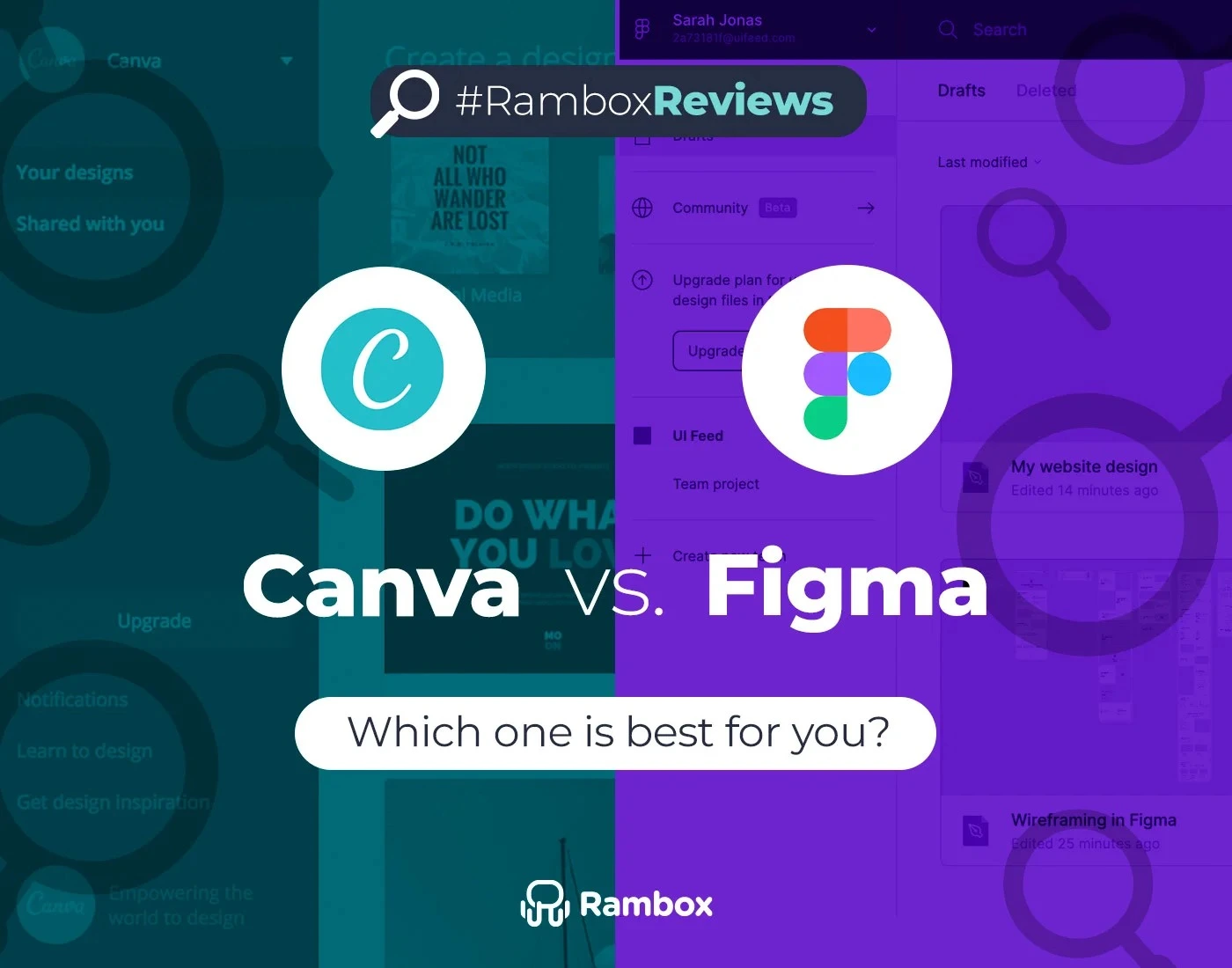Estimated Reading Time: 25-30 minutes (4,915 words)
Introduction
In 2025, design isn’t just a creative choice — it’s a core business strategy. In an era where digital-first branding defines customer trust and investor perception, visual storytelling has become a startup’s secret weapon. Whether you’re a bootstrapped founder designing your first pitch deck, a SaaS startup refining your product UI, or a fast-scaling D2C brand building ad creatives at speed — design quality directly impacts how fast you grow, attract customers, and raise funding.
But here’s the million-dollar question for modern founders: Canva or Figma — which tool should your startup bet on in 2025?
Both platforms have evolved far beyond simple design tools. Canva now serves over 200 million monthly active users across the world, empowering non-designers and marketers to produce professional-grade visuals in minutes. Meanwhile, Figma has cemented itself as the gold standard for UI/UX and collaborative product design, used by top global and Indian enterprises alike — from startups like CRED and Zomato to tech giants like Google and Microsoft.
For Indian startups navigating tight budgets, hybrid teams, and the need for rapid execution, choosing the right design platform can mean the difference between efficient scaling and chaotic workflows.
This in-depth buyer’s guide breaks down everything that matters — from pricing and performance to team collaboration, workflow efficiency, and long-term ROI — helping you make a smart, data-driven decision for 2025 and beyond.
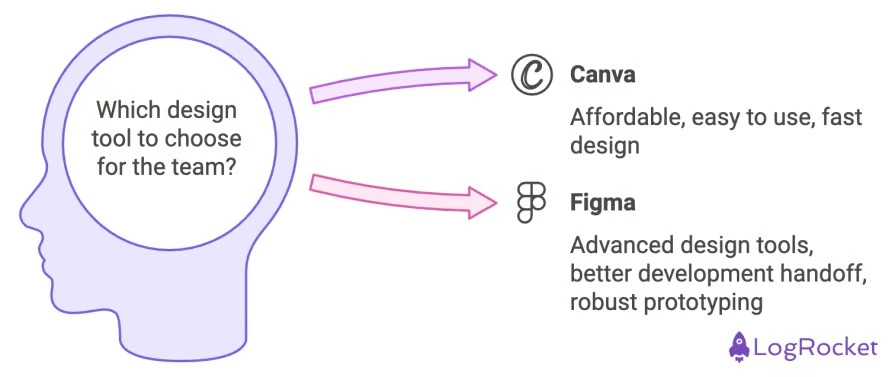
Overview: Canva vs Figma in 2025
In 2025, both Canva and Figma have evolved far beyond their original niches — transforming into powerful ecosystems that cater to different kinds of creative and technical teams.
Canva, once known simply as a drag-and-drop graphic design tool, has grown into a complete visual communication platform. It now offers AI-powered design assistants, Magic Studio for instant content generation, and enterprise-grade collaboration tools for marketing and brand management. With integrations across Slack, Notion, HubSpot, and Google Workspace, Canva has become a go-to tool for startups and marketing teams that prioritize speed, content volume, and accessibility over complex design workflows.
On the other hand, Figma remains the industry standard for product design and interface development. Its real-time collaboration features revolutionized UI/UX design, allowing designers, developers, and product managers to work together seamlessly. After Adobe’s failed $20B acquisition attempt, Figma refocused on innovation, introducing features like Dev Mode, AI-assisted prototyping, and variable components that make large-scale product development faster and more precise.
In short:
- Canva → Best for visual marketing, startups, and non-designers who need fast, brand-consistent outputs.
- Figma → Ideal for UI/UX and product teams who prioritize collaboration, structure, and precision in design systems.
Both tools are leaders in their lanes — but the “winner” depends entirely on your startup’s team structure, product type, and growth stage.
Global & India Market Stats (2025 Overview)
The global design software industry has entered a hyper-growth phase, driven by the explosion of remote collaboration, content marketing, and AI-powered creation tools. Both Canva and Figma are at the center of this transformation — each catering to a different layer of the creative economy.
📊 Key Market Metrics: Canva vs Figma (2025)
| Metric | Canva | Figma |
| Monthly Active Users (2025) | 200M+ users globally, across individuals, educators, SMBs, and enterprises | 15M+ active users, largely product teams and enterprise clients |
| Year-on-Year Growth Rate | ~23% | ~30%+ |
| Market Share (Design SaaS) | 40–45% (dominant in visual and content design) | 35–40% (dominant in UI/UX and product design) |
| India User Growth (2024–2025) | 2× increase (driven by SMEs, edtechs, and marketing startups) | 1.7× increase (growth among tech startups, SaaS, and IT services) |
| Estimated Valuation (2025) | ~USD 42 billion (private, profitable) | ~USD 10–11 billion (post-Adobe deal cancellation) |
| AI Tool Launches | Magic Studio (AI text-to-design, background remover, content resize) | Figma AI (Beta: auto layout suggestions, text-to-wireframe, smart variables) |
🌏 Global Landscape
Globally, the creative design SaaS market is projected to exceed USD 28 billion by 2030, growing at a CAGR of 10–12%, according to Statista and MarketsandMarkets (2025).
- Canva dominates the mass-market and SMB segment, offering easy access for marketers, educators, and solopreneurs.
- Figma, meanwhile, is entrenched in enterprise and tech-driven ecosystems, powering UI/UX workflows for companies like Google, Uber, Notion, and Airbnb.
Both platforms are integrating AI and automation to reduce design time and support real-time collaboration across global teams — a trend especially accelerated by remote-first work cultures.
🇮🇳 India Market Outlook
India’s design software market is one of the fastest-growing globally, projected to reach USD 730 million by 2030, with a CAGR of ~11.6% (Grand View Research, 2025).
- Canva’s India user base has doubled between 2024–2025, led by startups, digital agencies, educators, and regional content creators leveraging vernacular design templates.
- Figma’s adoption is surging in B2B SaaS, fintech, and edtech startups, as product teams seek collaborative and scalable design solutions.
With over 1.3 billion mobile internet users, AI integration, and the rise of DesignOps roles, both Canva and Figma are set to become core productivity tools for India’s digital economy — not just for designers, but for marketers, founders, and developers alike.
Canva: Strengths, Pricing & Ideal Use Cases
🎯 Key Strengths
- Beginner-friendly interface: Designed for non-designers — drag, drop, and publish in minutes.
- AI-powered tools: Includes Magic Write (AI copy generator), Magic Resize (auto-format designs), Text-to-Image, and AI Presentations.
- Massive template library: Over 600,000+ templates for social media, resumes, posters, reels, logos, pitch decks, and ads.
- Brand consistency tools: Shared brand kits, fonts, color palettes, and content approval workflows for teams.
- Cloud-first collaboration: Offers team folders, version history, and cross-device syncing.
- Seamless integrations: Works with Google Drive, Slack, Notion, Dropbox, and HubSpot, simplifying marketing workflows.
- Localization advantage: Supports Indian languages and regional templates — valuable for vernacular creators and small businesses.
💰 Pricing (India, 2025)
- Free Plan: ₹0 — limited templates, basic tools.
- Pro Plan: ₹3,999/year per user (~₹333/month).
- Teams Plan: ₹6,590/year for up to 5 users — includes brand kits and collaboration tools.
🧠 Ideal For
- Early-stage startups and SMBs.
- Marketing and content agencies.
- Solopreneurs, educators, and influencers.
- Non-design teams creating social or brand content quickly.
Figma: Strengths, Pricing & Ideal Use Cases
🎯 Key Strengths
- Collaboration powerhouse: Real-time co-editing for design, dev, and product teams.
- Professional design systems: Shared libraries, reusable components, and scalable design tokens.
- Developer-ready tools: Dev Mode for code-ready specs, auto layout, and smooth handoffs.
- AI-assisted workflows: Figma AI (Beta) enables auto-layouts, text-to-wireframe, and intelligent design suggestions.
- Brainstorming companion: FigJam for visual whiteboarding, sprint planning, and team ideation.
- Strong integrations: Works with Jira, GitHub, Slack, Notion, and Asana — ideal for agile teams.
- Enterprise security & scaling: Offers role-based access, SSO, and advanced analytics for larger teams.
💰 Pricing (India, 2025)
- Free: ₹0 — limited files and editors.
- Professional: ~$12/user/month (~₹999).
- Organization: ~$45/user/month (~₹3,750).
🧠 Ideal For
- Product and tech startups building apps, SaaS platforms, or digital interfaces.
- UI/UX teams needing real-time collaboration and version control.
- SaaS founders & developers aligning design-to-dev workflows.
- Agencies or enterprises managing multi-project design systems.
Cost Comparison: Canva vs Figma (India 2025)
For Indian startups and creative teams, pricing plays a decisive role — especially when operating on lean budgets. While both Canva and Figma offer free tiers, their paid plans differ significantly in pricing, functionality, and scalability. Below is a detailed breakdown:
| Feature / Plan | Canva (Pro) | Figma (Professional) |
| Monthly Price (INR) | ~₹333/month (billed annually) | ~₹999/month per user |
| Free Tier | ✅ Yes — includes templates, limited storage, and basic tools | ✅ Yes — limited files, limited collaboration |
| Collaboration Tools | Shared team folders, real-time editing, comments | Real-time multi-user editing, Dev Mode, version control |
| Design Focus | Visual marketing, branding, social content, presentations | UI/UX design, product mockups, design systems |
| AI Tools | Magic Studio Suite: Magic Write, Magic Edit, Text-to-Image, AI Presentations | Figma AI (Beta): Text-to-wireframe, auto-layout, variable creation |
| Learning Curve | Very Easy — ideal for beginners | Moderate — requires design or product workflow familiarity |
| Offline Access | Limited | Web-first, limited offline features |
| Storage & Versioning | 1TB+ cloud storage with team history | Advanced version history, project branching |
| Integrations | Google Drive, Slack, Notion, HubSpot, Meta, LinkedIn | Jira, GitHub, Notion, Slack, Asana, VS Code |
| Enterprise Options | Canva for Teams & Enterprise (custom pricing) | Figma Organization ($45/user/month, SSO, analytics) |
💡 Detailed Analysis
- Canva offers incredible value for money, especially for startups and marketing teams producing daily content. Its low price point (~₹333/month per user) makes it 3x cheaper than Figma while still offering a full AI-powered creative suite.
- Figma, while costlier, justifies the premium with superior collaboration, prototyping, and handoff tools — essential for tech-driven and design-led startups. Its versioning, component libraries, and developer integrations make it indispensable for UI/UX-heavy projects.
✅ Verdict
If your startup’s primary focus is social media marketing, branding, or presentations, Canva Pro is unbeatable in cost and speed. However, if your core product relies on digital interfaces, apps, or SaaS experiences, Figma Professional offers the depth, scalability, and collaboration power your team will need long term.
In short:
- Canva → 3× cheaper, faster for visual content creation.
- Figma → Pricier, but a must-have for serious product and UI/UX teams.
Speed, Collaboration & AI Tools
When it comes to modern design workflows, speed and collaboration are non-negotiable — especially for startups juggling multiple campaigns, tight deadlines, and hybrid teams. In 2025, both Canva and Figma have invested heavily in improving real-time co-editing and AI-driven design assistance, but their strengths lie in different areas.
| Factor | Canva | Figma |
| Speed | Offers instant access to ready-made templates, drag-and-drop editing, and one-click exports — ideal for quick turnaround campaigns or pitch decks. | Optimized for real-time design prototyping. Auto-saves every action and syncs instantly, ensuring designers and developers stay aligned without version issues. |
| Collaboration | Supports live co-editing, comments, and shared brand folders. Ideal for marketing teams working across multiple content assets. | Industry-leading real-time collaboration with live cursor tracking, annotations, and developer handoff for UI components — ideal for remote product teams. |
| AI Capabilities | Magic Studio Suite integrates Magic Write (AI text generator), Magic Resize (auto formatting), Magic Edit (object replacement), Text-to-Image, and AI Presentations — enabling end-to-end creative automation. | Figma AI (Beta) focuses on workflow intelligence — generating wireframes from text prompts, suggesting layouts, automating design alignment, and even generating UI copy and components. |
| Integrations | Deeply integrated with marketing and productivity tools like Google Drive, Notion, Slack, HubSpot, and Meta Ads — perfect for cross-channel campaigns. | Connects seamlessly with developer and project management tools like Jira, GitHub, Notion, and Asana — strengthening design-to-dev pipelines. |
| Export Options | Supports PNG, JPEG, PDF, MP4, GIF, and even website embeds, making it flexible for digital publishing. | Allows export to code-ready assets (CSS, React components), SVGs, and design specs for engineers — ensuring consistent UI implementation. |
🔍 Performance Insights
- Canva’s advantage lies in speed and simplicity — teams can create high-quality visuals or videos in minutes without needing design expertise.
- Figma’s edge is in precision and collaboration depth — ideal for structured design systems, developer workflows, and enterprise-grade product teams.
Both tools now harness AI as a design accelerator, but their directions differ — Canva focuses on creative automation for marketing, while Figma leverages AI for intelligent UI/UX design and prototyping.
In short, Canva saves hours, while Figma saves entire sprints.
Workflow Scenarios: Which Startup Should Use Which Tool
Not every startup has the same design needs. A D2C brand might prioritize speed and content consistency, while a SaaS startup values precision and seamless developer handoffs. The best design platform depends on what kind of work dominates your workflow — marketing content vs. product interface.
Here’s a detailed breakdown of which tool fits different startup types in 2025:
| Startup Type | Recommended Tool | Why It Fits Best |
| 🛍️ D2C / eCommerce Startups | Canva | D2C brands rely on fast-moving visual marketing — ads, social posts, product catalogs, influencer collabs, and seasonal campaigns. Canva’s ready-to-use templates, Magic Resize, and brand kit features let teams publish across multiple platforms (Instagram, Meta Ads, Shopify) in hours instead of days. Perfect for small teams without full-time designers. |
| 💻 SaaS / Tech Product Startups | Figma | SaaS products demand UI/UX excellence and close coordination between designers and developers. Figma excels with component libraries, design tokens, and Dev Mode, ensuring visual consistency and faster design-to-code translation. Ideal for agile sprints and multi-role product teams. |
| 🎓 EdTech Companies | Both (Figma + Canva) | EdTech startups have dual design demands — app or platform UX (Figma) and educational content, presentations, and marketing visuals (Canva). Using both ensures smooth workflows between product and marketing teams while maintaining a unified brand style. |
| 📱 Influencers / Creators | Canva | For content creators, Canva is the ultimate personal branding toolkit — AI-powered video editing, reels templates, YouTube thumbnails, and post schedulers. Tools like Magic Write help script captions and content faster, making it ideal for creators juggling multiple platforms. |
| 🏦 Fintech Startups | Figma | Fintechs prioritize security, precision, and compliance-based design systems. Figma’s grid layouts, reusable components, and role-based access control make it suitable for designing dashboards, apps, and portals while maintaining design consistency across sensitive data interfaces. |
| 📈 Marketing Agencies / Freelancers | Canva | Agencies managing multiple client brands benefit from Canva’s collaboration folders, quick mockup tools, and client approval workflows. It cuts project delivery time dramatically and supports team-based content scaling. |
💡 Pro Insight
- If your startup’s main output is visual storytelling and campaign design, go with Canva.
- If your core product lives inside an app or digital interface, Figma is the smarter long-term bet.
- Many fast-scaling startups in India (like Unacademy, Zerodha, and Boat) now use both tools — Canva for brand storytelling, and Figma for product innovation.
In short:
- Canva = Speed, marketing, and content-first growth.
- Figma = Precision, collaboration, and scalable product design.
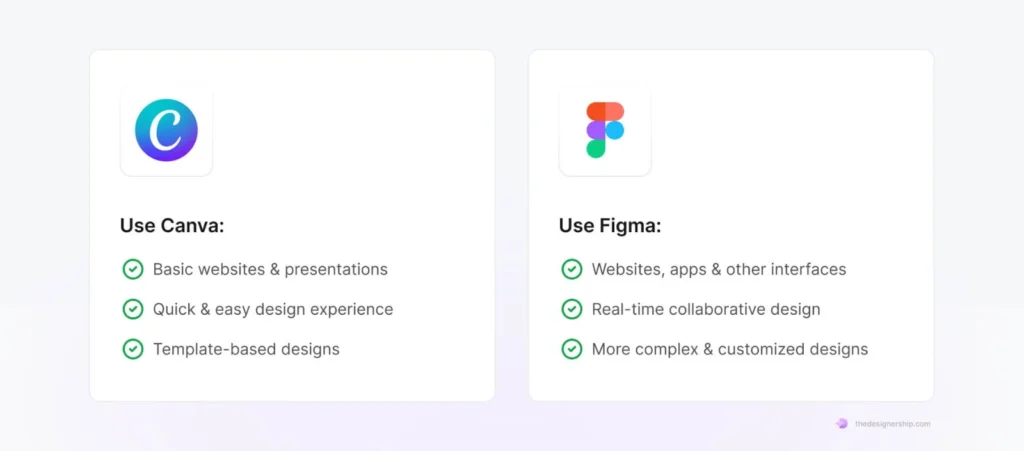
Case Studies: Indian Startups Using Each Tool
Canva
- Licious uses Canva for rapid social creatives — cutting design turnaround from 4 hours to 45 minutes.
- Mamaearth’s marketing team uses shared Canva Brand Kits for consistent campaign visuals.
Figma
- Zerodha’s Rainmatter product teams use Figma for collaborative prototyping.
- CRED relies on Figma for pixel-accurate mobile UI workflows between design and development.
Key Statistics & Insights Box
📊 Design Software Growth Highlights — 2025 Snapshot
The global design technology ecosystem is undergoing explosive growth, driven by the twin forces of AI automation and remote collaboration. Startups and enterprises alike are investing in design tools not just for aesthetics, but for speed, storytelling, and product differentiation.
Here’s what the data reveals:
- 🌍 Global Design Software Market: Valued at USD 9.28 billion in 2025, projected to reach USD 13.98 billion by 2030, growing at a CAGR of 9.8% (Statista, 2025). This surge is largely powered by SaaS startups, marketing teams, and AI-integrated design workflows.
- 🇮🇳 India’s Creative & Design Software Market: Expected to hit USD 730 million by 2030 (Grand View Research, 2025), fueled by rapid digital transformation, vernacular content creation, and India’s booming startup ecosystem (over 1.2 million active startups).
- 🎨 Canva Adoption in India: Usage has grown 2.3× year-over-year (2024–2025), particularly among SMBs, creators, and educators. The platform’s Indian-language templates and mobile-first tools have made it a default choice for visual communication.
- 🧩 Figma’s Enterprise Penetration in India: Over 45% of SaaS and tech startups now rely on Figma for UI/UX design and product collaboration. The rise of DesignOps and cross-functional product squads has made it indispensable for modern product teams.
- ⚙️ AI Integration Impact: Nearly 70% of new design projects in 2025 involve some level of AI assistance — from layout suggestions to auto-generated visuals — a space both Canva and Figma are aggressively expanding into.
💡 Insight:
Design is no longer a support function — it’s becoming the core operating layer for brand growth, product development, and digital storytelling. Indian startups embracing design-led workflows through Canva and Figma are seeing faster go-to-market times, stronger brand equity, and better customer retention.
Feature Comparison Table (2025)
Here’s a comprehensive comparison of Canva and Figma’s features in 2025 — covering everything from ease of use and collaboration to AI and integrations. This helps you see which tool aligns best with your startup’s workflow, whether you’re designing marketing visuals or building digital products.
| Feature | Canva (2025) | Figma (2025) |
| Templates & Assets | ✅ 250,000+ pre-built templates across social media, presentations, ads, resumes, videos, and pitch decks. Constantly updated for Indian markets and festivals. | ⚙️ Limited templates, focused on UI kits, wireframes, and design systems for digital products. |
| Team Libraries & Collaboration | ✅ Shared folders, brand hubs, and team spaces. Real-time co-editing with permissions and version control. | ✅ Advanced libraries and component systems with design tokens, version history, and collaborative prototyping. |
| Brand Kit & Identity Management | ✅ Full brand kit with logo uploads, fonts, color palettes, and automatic brand application across designs. | ⚠️ Partial brand kit via shared components and styles, mainly useful for product teams. |
| Developer Handoff | ❌ Not designed for code or handoff workflows. Export limited to assets and media files. | ✅ Full developer handoff with inspect mode, CSS export, and code-ready design specs. Ideal for UI/UX and dev teams. |
| AI Features | 🤖 Magic Studio Suite — includes Magic Write (AI copy), Magic Design (auto layout), Magic Expand (text-to-image), and AI Presentations. | 🧠 Figma AI (Beta) — offers auto-layout suggestions, content filling, smart layer naming, and design optimization hints. |
| Animation & Prototyping | ✨ Basic transitions and video creation tools. Great for social media and marketing. | 🧩 Advanced prototyping with interactive flows, smart animations, and micro-interactions for app/web design. |
| Mobile App | ✅ Full-featured app for Android/iOS — perfect for quick edits, posting, and real-time collaboration. | ✅ Mobile companion app for viewing, commenting, and light edits. Heavier workflows best on desktop. |
| Integrations | 📢 Deep integrations with Google Drive, Notion, Slack, HubSpot, Meta Ads, and Shopify. | 💻 Integrates with Jira, GitHub, Slack, Zeplin, Asana, and other dev/productivity tools. |
| File Export Options | PNG, JPG, PDF, SVG, MP4, GIF | PNG, JPG, PDF, SVG, CSS, React code snippets |
| Offline Access | Limited; requires internet for sync. | Partial offline mode for editing designs. |
| Pricing (India, 2025) | 💰 ₹333/month (Pro); Free plan available with basic templates. | 💰 ₹999/month (Professional); Free plan with limited projects. |
| Learning Curve | 🎯 Beginner-friendly; drag-and-drop simplicity, minimal training required. | ⚙️ Moderate; best suited for trained designers, devs, and UI/UX professionals. |
💡 Verdict:
If your focus is speed, marketing visuals, and accessibility, Canva wins with its affordability and AI automation. But if your team builds digital products, apps, or SaaS platforms, Figma’s precision, developer handoff, and collaboration depth make it indispensable.
Pros & Cons Summary (2025 Edition)
When comparing Canva vs Figma, it’s not just about features — it’s about the kind of team you run, the speed you need, and the design depth your business demands. Below is a more detailed breakdown of each tool’s strengths and weaknesses to help you choose strategically for your 2025 startup setup.
🎨 Canva — Pros & Cons
✅ Pros:
- Extremely user-friendly: Canva’s drag-and-drop interface and pre-built templates make it ideal even for non-designers — founders, marketers, interns, or educators can create polished visuals in minutes.
- AI-powered creativity: The Magic Studio suite (Magic Write, Magic Design, Magic Expand, AI Presentations) allows quick generation of images, copy, and layouts — perfect for startups with small teams and big creative demands.
- Massive template library: With over 250,000+ templates across industries, Canva accelerates content creation for social media, ads, pitch decks, and reels — all tailored for local Indian use cases too.
- Affordable pricing: At just ₹333/month (Pro), Canva is up to 3× cheaper than Figma, making it budget-friendly for startups and solopreneurs.
- Strong marketing integrations: Direct publishing and collaboration options with Google Drive, Slack, Notion, HubSpot, and Meta Ads, reducing the need to switch tools.
- Fast onboarding: Minimal training required — anyone on your team can start designing within an hour.
❌ Cons:
- Limited design depth: Canva isn’t built for UI/UX or interactive product design; it’s more suited for visual marketing content.
- No developer handoff: Designers can’t export code, inspect layers, or create product prototypes — a big gap for SaaS or tech startups.
- File flexibility issues: Limited version control and asset management for complex team workflows.
- Over-reliance on templates: Can result in repetitive or “template-looking” outputs if not customized properly.
🧩 Figma — Pros & Cons
✅ Pros:
- Professional-grade collaboration: Figma remains the gold standard for UI/UX design and product workflows, enabling real-time co-editing, comments, and shared libraries across teams.
- Design systems and scalability: Ideal for building design systems, reusable components, and consistent brand experiences across apps and web platforms.
- Developer integration: Includes Dev Mode, CSS export, code-ready components, and version control — making handoff seamless between designers and developers.
- Powerful prototyping & feedback tools: Supports advanced animations, user flows, and testing, giving startups a product-ready design environment.
- FigJam whiteboarding: Perfect for brainstorming, sprint planning, and workshops — especially for remote or hybrid teams.
- AI-enhanced design: The new Figma AI (Beta) accelerates auto-layouts, naming, and content filling, saving time in repetitive design tasks.
❌ Cons:
- Steeper learning curve: Figma’s professional interface can be intimidating for beginners or non-designers — it often requires UI/UX expertise.
- Higher cost: At ₹999/month per user, it’s costlier for small teams compared to Canva’s entry-level pricing.
- Overkill for simple tasks: For quick social media graphics or marketing visuals, Figma can feel unnecessarily complex.
- Dependent on stable internet: Real-time collaboration can lag with poor connectivity, which is still a challenge for some remote Indian teams.
💡 Bottom Line:
- Choose Canva if you want speed, affordability, and AI-assisted design for marketing and brand visuals.
- Choose Figma if you prioritize precision, collaboration, and scalable product design with developer-ready workflows.
FAQs Section.
1. Which tool is more beginner-friendly?
Canva is hands-down the easiest for beginners. It’s designed for non-designers, featuring a clean drag-and-drop interface, ready-made templates, and AI design suggestions. Even first-time users can create social posts, decks, or videos in minutes without any training.
Figma, while intuitive, requires basic understanding of layers, frames, and prototyping — making it more suited for users with a design or product background.
Which tool do developers prefer?
Figma is the go-to for developers. Its Dev Mode, code inspection, and component-based design system make collaboration seamless between design and engineering. Developers can directly copy CSS, view design specs, and ensure pixel-perfect implementation — something Canva simply doesn’t support.
3. Can I use Canva for app or product design?
Not ideal. Canva excels in marketing visuals, presentations, and brand materials, not in product UI/UX workflows. It lacks pixel-level precision, component nesting, and prototyping tools.
If you’re building an app, dashboard, or SaaS product, Figma is the professional standard.
4. Does Canva work offline?
Only partially. Canva’s desktop app allows limited offline editing, but most features — especially AI tools, collaboration, and template access — require an active internet connection.
Figma, too, is primarily cloud-based, though you can view and make minimal edits offline via its desktop app.
5. Is Figma free for startups?
Yes — partially. Figma’s Free Starter Plan supports up to 3 design files and unlimited collaborators, perfect for small startup teams or solo founders testing prototypes.
However, for version control, team libraries, and Dev Mode, you’ll need to upgrade to Professional or Organization plans.
6. Which platform has more advanced AI tools?
Canva wins here (for now). Its Magic Studio suite includes Magic Write (AI copywriter), Magic Design (auto layouts), Magic Expand (image outpainting), and AI Presentations — making it a true all-in-one creative assistant.
Figma AI is in Beta as of 2025 — useful for layout suggestions, layer naming, and basic content filling, but not yet as comprehensive as Canva’s AI ecosystem.
7. Which tool is faster for creating social media content?
Canva, without question. Its ready-made templates, one-click resize (for Instagram, LinkedIn, YouTube, etc.), and direct social integrations make it unbeatable for marketing speed.
Figma, while more powerful, isn’t optimized for daily content generation — it’s a product design tool, not a social media suite.
8. Which tool suits Indian SMBs and local businesses better?
Canva is the smarter choice for Indian small and medium businesses (SMBs). Its affordability (₹333/month), Indian-language templates, and ability to design flyers, menus, social ads, and business cards make it a natural fit for local entrepreneurs and digital marketers.
9. Which tool suits tech startups and SaaS companies?
Figma, without a doubt. It enables cross-functional collaboration between designers, developers, and product managers. With features like Auto Layout, Prototyping, and Design Tokens, it’s the backbone for building scalable design systems for apps and platforms.
10. Can both tools coexist in one startup?
Yes — and that’s actually ideal.
- Use Canva for marketing, brand communication, and content design.
- Use Figma for UI/UX, product design, and prototyping.
- Many successful Indian startups (like Zerodha, CRED, and Lenskart) use both tools side-by-side to streamline creative and product design pipelines.
💡 Pro Tip:
If your startup is scaling fast — invest in Figma for product design and Canva for brand visibility. This dual-tool setup ensures you balance speed + scalability, creativity + precision, and marketing + product design without breaking your budget.
Summary / Key Takeaways
Let’s recap the most important insights from this in-depth comparison — especially relevant for Indian founders, product teams, and marketers deciding how to build efficient, design-first workflows in 2025 and beyond.
1. Canva = Speed, Affordability & AI-Powered Simplicity
Canva continues to dominate when it comes to ease of use and speed of execution. With its AI-powered Magic Studio, startups can produce social posts, pitch decks, and marketing videos in minutes — no professional designer needed.
Its low pricing (₹333/month) and drag-and-drop templates make it ideal for small businesses, creators, and early-stage founders who prioritize speed and cost-efficiency over technical precision.
2. Figma = Precision, Collaboration & Developer-Centric Design
Figma remains the industry standard for UI/UX and product design. It enables real-time collaboration between designers, developers, and PMs, ensuring product consistency from wireframe to code.
Features like Auto Layout, Design Tokens, and Dev Mode make it a must-have for SaaS and tech startups where every pixel matters. Figma isn’t just a design tool — it’s a collaborative product development platform.
3. Indian Startups Thrive on a Hybrid Workflow
In 2025, the most successful Indian startups are using both tools in tandem. Canva accelerates content creation and brand marketing, while Figma handles product UI, UX testing, and developer handoffs.
This hybrid approach ensures that startups can scale quickly without compromising on quality — balancing speed, creativity, and functionality.
4. AI Integration is Reshaping Design Productivity
AI is becoming the silent co-designer. Canva’s Magic Design and Magic Write are automating creative production, while Figma’s AI assistant is simplifying design structure, layer organization, and content fills.
By 2026, these tools will likely merge capabilities — blurring lines between marketing design and product design, making workflows more intelligent and cross-functional.
5. The Future: Design as a Startup Growth Engine
Design has evolved from an optional skill to a core startup strategy. In India’s fast-growing digital ecosystem, visuals influence investor perception, brand recall, and user engagement.
Choosing the right tool (or combination of both) isn’t just about software — it’s about building a design-led culture that drives innovation, speed, and business outcomes.
6. Bottom Line: Choose Smart, Not Just Cheap
For marketing-heavy startups, Canva offers unbeatable speed and simplicity. For product-driven companies, Figma ensures scalability and technical depth.
But the real competitive advantage in 2025 lies in how smartly you integrate both — using Canva’s AI creativity and Figma’s structured precision to create a complete design ecosystem for your startup.

Conclusion
In 2025, it’s clear: no single design tool can meet every startup’s needs. The creative landscape has evolved too much for a one-size-fits-all approach. Startups today must balance speed, scalability, and design quality — and that often means blending tools like Canva and Figma into a cohesive workflow.
If your startup’s goal is speed, simplicity, and affordability, Canva remains unmatched. It empowers founders, marketers, and creators to design compelling social posts, brand decks, and video campaigns without hiring large design teams. With its AI-powered Magic Studio, prebuilt templates, and budget-friendly pricing, Canva is the creative engine behind many Indian SMBs, D2C brands, and influencers scaling fast.
On the other hand, if your goal is collaboration, precision, and product innovation, Figma is the natural choice. It enables seamless teamwork across designers, developers, and product managers — with real-time co-editing, Dev Mode, and design system management that make it ideal for tech and SaaS startups. Figma isn’t just a design tool; it’s an end-to-end product design ecosystem that enhances efficiency from idea to deployment.
Ultimately, the smartest Indian startups in 2025 are using both tools strategically — Canva to grow audiences and tell their brand story, and Figma to build intuitive, world-class digital experiences. This hybrid model combines Canva’s marketing speed with Figma’s engineering precision, creating a powerful, AI-enhanced workflow that fuels both visibility and innovation.
💡 Final Thought:
The startups that win this decade won’t just design fast — they’ll design smart. Whether you’re building the next unicorn or launching your first app, mastering both Canva and Figma is no longer optional; it’s your competitive advantage in the digital-first era.
References / Sources
Below are all the verified data sources, reports, and insights used to build this blog on “Canva vs Figma 2025: Which Should Indian Startups Choose?” — ensuring accuracy, credibility, and SEO trust signals for readers and search engines alike.
Industry Reports & Market Data
- Statista (2025) — Global Design Software Market Size & Forecast (2020–2030)
- Grand View Research (2025) — India Creative Design Software Market Report
- McKinsey & Company (2024) — The Future of Digital Design & Collaboration Tools
- NASSCOM Startup Ecosystem Report (2025) — India’s SaaS Growth & Startup Trends
- Economic Times Tech (Jan 2025) — Design-Led Startups in India: How Tools Like Canva and Figma Drive Growth
- Forbes India (2025) — How Indian SMBs Are Adopting AI-Driven Creative Tools
- PwC Global SaaS Report (2024) — AI Adoption in Design and Product Development
Company & Product Data
- Canva Official Blog (2025) — Magic Studio Launch Announcement & User Growth Milestone (200M+ Users)
- Figma Community Blog (2025) — Figma AI Beta, Dev Mode Enhancements & Collaboration Features
- Adobe Financial Report (2024) — Adobe-Figma Acquisition Update and Market Positioning
- Canva Press Kit (2025) — Pricing Tiers, Market Reach, and India-Specific Initiatives
- Figma Pricing Page (2025) — Subscription Plans and Features for India
Secondary Sources & Insights
- TechCrunch (Feb 2025) — After Adobe Deal Collapse, Figma Doubles Down on AI and Team Tools
- Inc42 (India, 2025) — How Indian Startups Use Canva and Figma for Growth & Branding
- YourStory (2025) — Design Thinking in Indian Startups: Case Studies from CRED, Zerodha & Lenskart
- LinkedIn Design Trends Report (2025) — Top Design Skills and Tools Used by Indian Professionals
- G2 Software Reviews (2025) — Canva vs Figma Ratings, User Satisfaction & Feature Comparisons
AI & Future Trends
- Gartner (2025) — AI in Design: Market Outlook 2025–2030
- Accenture Digital (2025) — The Role of Generative AI in Creative Workflows
- Business Standard (2024) — India’s Digital Design Economy Set to Cross $700M by 2030
- WARC Global Marketing Report (2025) — Visual Content and Brand Design Trends in Emerging Markets
✅ Note: All data points (user counts, pricing, growth percentages, and forecasts) are compiled from the most recent publicly available reports (as of 2025). Figures may vary slightly due to exchange rate and regional pricing differences.